Fixing HASP Driver Issue
To fix this problem please follow these instructions exactly as written:
1. Unplug the key from the machine
2. Uninstall any HASP or Sentinel drivers from the control panel
3. Re-boot the machine (very important)
4. Use the link below to get the latest HASP drivers. Make sure the HASP key is un-plugged from the PC
5. Once the drivers are installed, try plugging in the HASP key, windows will recognize the HASP key and use the drivers just installed, and you should be good to go
Sentinel HASP/LDK Windows GUI Run-time Installer 8.23
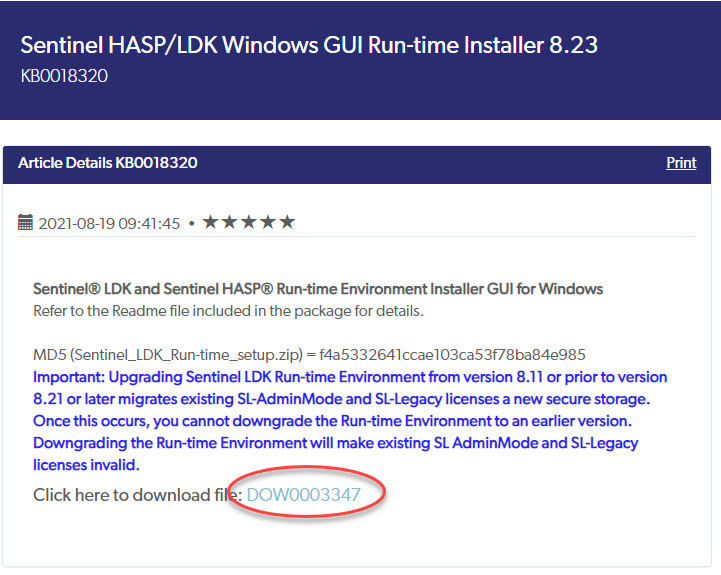
Once you click on the circled item, just scroll to the bottom of the 'End User License Agreement' and choose 'I accept' and the download should start.
Thank you.
[ Home ]